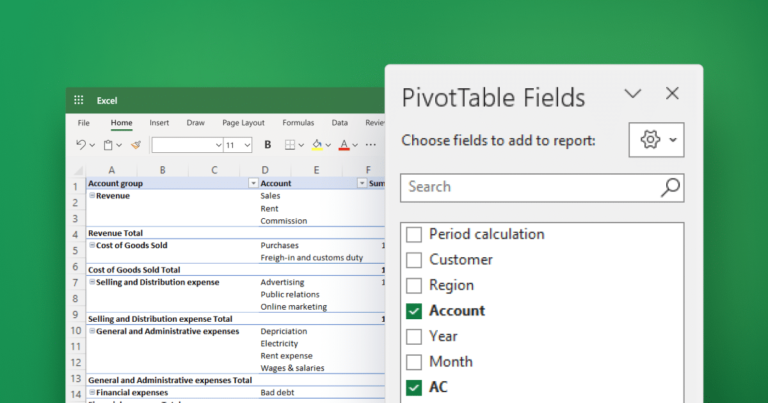For businesses utilizing quickbooks for their accounting needs, excel’s pivottables offer a powerful enhancement for dynamic financial analysis. While quickbooks provides comprehensive accounting functionalities, integrating its data with excel pivottables can unlock more in-depth insights and customizable reporting capabilities. This article explores the synergy between quickbooks and excel pivottables, focusing on how this integration can transform financial data analysis.
The power of combining quickbooks with excel pivottables
Quickbooks is widely used by businesses for its robust accounting features. According to a report by intuit, quickbooks enjoys a significant market share with millions of global users. However, when it comes to customized reporting and data manipulation, excel’s pivottables come into play, offering advanced analytical capabilities.
Importing data from quickbooks to excel
The first step in harnessing the power of pivottables for quickbooks data is efficient data export. Quickbooks allows users to export various financial reports in excel format. This seamless export is the foundation for further analysis in excel.
Data integrity and accuracy
Ensuring the integrity and accuracy of exported data is crucial. A study by ibm found that poor data quality costs the u.S. Economy around $3.1 trillion annually, highlighting the importance of accurate data handling.
Utilizing pivottables for enhanced analysis
Customizable reporting
Pivottables enable users to create customized reports by simply dragging and dropping fields. This flexibility allows for tailored financial analyses that align with specific business needs.
Dynamic data summarization
With pivottables, vast amounts of quickbooks data can be summarized efficiently. This feature is particularly beneficial for analyzing trends, comparing financial periods, and breaking down revenues and expenses.
Visual data exploration
Pivottables, combined with excel’s charting capabilities, offer visual exploration of financial data. Visual representations like graphs and charts can aid in better understanding complex data sets.
Advanced analytical techniques
Trend analysis and forecasting
Excel’s pivottables can be used for advanced trend analysis and forecasting. By analyzing historical financial data from quickbooks, businesses can make informed predictions about future financial trends.
Data segmentation and pattern recognition
Pivottables facilitate data segmentation and pattern recognition, crucial for identifying spending habits, revenue streams, and potential financial risks.
Automating financial reporting
Refreshable reports
Pivottables can be linked directly to quickbooks data, enabling the creation of refreshable reports that update automatically with the latest data.
Scheduled data refreshes
Setting up scheduled data refreshes ensures that financial reports are always current, providing real-time insights for decision-making.
Challenges and best practices
Data management
Managing large datasets requires careful planning. Regular data audits are recommended to maintain the integrity and relevance of financial reports.
Skill development
Effective use of pivottables for financial analysis requires a certain level of excel proficiency. Continuous training and skill development are essential.
Balancing detail and usability
Creating pivottables that strike the right balance between detail and usability is key. Overly complex tables can be as ineffective as overly simplified ones.
Conclusion
Integrating quickbooks with excel pivottables offers businesses a dynamic approach to financial analysis. This combination allows for customizable reporting, advanced data analysis, and automated financial reporting, providing deeper insights into business finances. However, it requires careful data management, skill development, and a strategic approach to data presentation. As businesses continue to navigate an increasingly data-driven world, leveraging excel pivottables for quickbooks data analysis will be instrumental in driving informed financial decisions.